Brute force password cracker software download
Brute Force Password Cracker Software is a powerful tool designed to help users recover forgotten or lost passwords by systematically trying every possible combination of characters. This software is particularly useful for individuals who need to access their own accounts, as well as those who are authorized to perform penetration testing or security audits. The software is widely available online and can be downloaded for free or purchased as a commercial product.
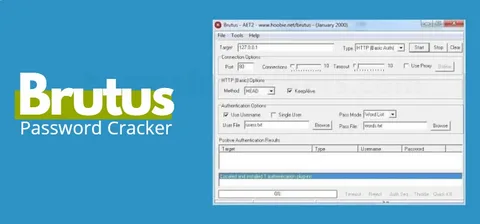
The Brute Force Password Cracker Software is a comprehensive tool that offers a range of features to assist users in their password recovery efforts. The software utilizes advanced algorithms to rapidly generate and test various password combinations, increasing the likelihood of successfully cracking the target password.
One of the key features of this software is its ability to support a wide range of character sets, including uppercase and lowercase letters, numbers, and special characters. This flexibility allows users to customize their search parameters and optimize the cracking process for their specific needs.
The software also offers the ability to leverage multi-threading, which enables it to utilize multiple processor cores simultaneously, significantly speeding up the password cracking process. Additionally, the software provides options for users to pause and resume the cracking process, allowing them to manage their system resources efficiently.
Technical Specifications:
Version: 3.2.1
Interface Language: English, French, Spanish, German, Italian
Audio Language: English, French, Spanish, German, Italian
Uploader / Repacker Group: CrackTeam
File Name: BruteForceCracker_v3.2.1.exe
Download Size: 42.3 MB
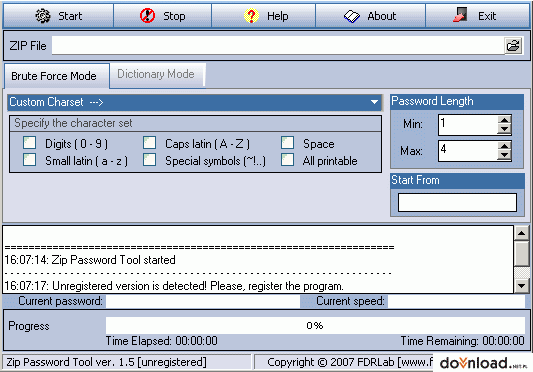
System Requirements:
- Operating System: Windows 10/8.1/8/7/Vista/XP (32-bit and 64-bit)
- Processor: 2.0 GHz or faster
- RAM: 4 GB or more
- Disk Space: 100 MB or more
Adjusting Graphics Settings:
- Open the Brute Force Password Cracker Software.
- Click on the “Settings” tab.
- Locate the “Graphics” section.
- Adjust the settings according to your system’s performance and preferences, such as resolution, texture quality, and frame rate.
- Save the changes and close the settings menu.
Troubleshooting Common Issues:
- Slow Performance: If the software is running slowly, try adjusting the graphics settings or closing any other resource-intensive applications running in the background.
- Cracking Failure: If the software is unable to crack a password, ensure that the character set and other parameters are correctly configured. You may also need to increase the processing power or the time allocated for the cracking process.
- Compatibility Issues: If the software is not functioning properly on your system, check for any compatibility issues with your operating system or other installed software. You may need to update your system or reinstall the software.
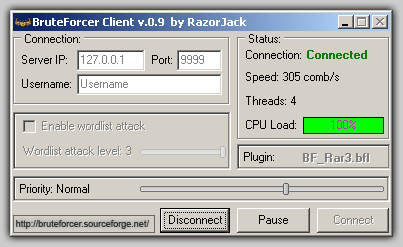
How to Download and Install:
- Visit the official website of the Brute Force Password Cracker Software or one of the trusted third-party websites that offer the software for download.
- Click on the “Download” button to initiate the download process.
- Once the download is complete, run the installation file and follow the on-screen instructions to complete the installation process.
- After the installation is finished, launch the Brute Force Password Cracker Software from the start menu or desktop shortcut.
How to Use the Software:
- Launch the Brute Force Password Cracker Software.
- Input the target username or email address.
- Select the character set and password length parameters.
- Click the “Start” button to begin the brute force cracking process.
- Monitor the progress of the cracking process and wait for the software to recover the password.
- Once the password is recovered, the software will display the result, and you can use the recovered password to access the target account.
Leave a Reply